Commander for Windows
Key Details of Commander
- Manage files and view images.
- Last updated on 9/11/2013
- There have been 9 updates
- Virus scan status:
Clean (it's extremely likely that this software program is clean)
Editors' Review
File management and viewing utilities are great for comparing, copying, and moving files and folders in one or more directories, especially if they also extract compressed files, rename files in batches, and display a wide range of image files with auto scaling and enhancement options. If they're free, compatible with all versions of Windows from 98 to 7, and have lots of options, like MeeSoft's Commander, then all the better. It displays JPEG, GIF, PNG, BMP, ICO, HIPS, CR2, WMF, EMF, and other file types, extracts ZIP and RAR files, and displays hex files.
Commander uses a split-view format with duplicate windows in one long, rectangular interface. Each window displays a list view of files in a directory under headings labeled Name, Size, Type, and Modified and an address bar with drop-down list. The main menu bar featured entries labeled File, Tools, View, Options, Shortcuts, and Help, the latter accessing a series of simple pop-ups and Web-based resources. Though Commander has a plain look, it hides a wide range of settings and options, everything from file associations (which we could also set during installation) to auto renaming to color settings. The Compare Directories tool analyzed our selected directories by modified time stamp, size, and data, while the Synchronize Directories tool copied files between our source and destination directories. We especially like the function key shortcuts listed along the bottom of the interface, which made basic commands quick and easy to perform. We also like the ability to specify additional Windows programs for editing and other functions. An optional thumbnails view, including the ability to set thumbnail size, made handling images simple.
Commander is an easy-to-use yet flexible and capable file viewer and manager that can help you keep your files, folders, and directories in order with a minimum of fuss. You can also download and install the free MeeSoft Image Analyzer to increase Commander's image-handling capabilities by adding compatibility with Tiff, JPEG 2000, RAS, PPM, and other file formats.
Explore More
File Finder
Trial versionSummae
Free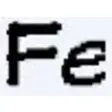
File Extension Changer
FreeDirectory Snoop
Trial versionADRC Data Recovery Tools
Free
Free External Hard Drive Recovery
Free
Free External Hard Drive Data Recovery
Free
Free USB Flash Drive Data Recovery
Free
Free USB Flash Drive Recovery
Free
Free SD Memory Card Data Recovery
Free
Free Photo Recovery
Free
Splitter light
Free